Creating hyperlinks
This page will demonstrate how to create a hyperlink within some text. We will be creating a link that has the text "This is a link" and that links to the site front page (https://community.ja.net).
- To create a hyperlink, you need to add the text first:
This is a link
- Then highlight the text, and click on the Link button:
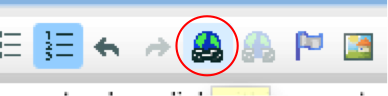
- A pop-up window will appear. Here you can choose the type of link you are creating (URL/email/achor within the text), and where the link will go to:
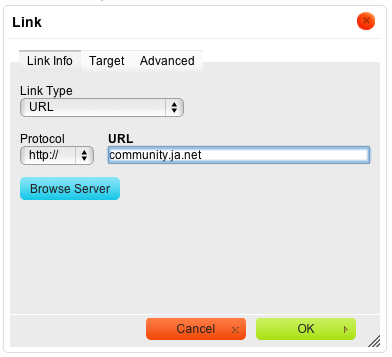
Note that you can copy and paste a full link from a browser's URL bar (so it includes the protocol). The correct protocol of the link will the automatically selected based on what you have input in this case, and the URL will be automatically updated so the protocol is not repeated. This means you do not have to manually strip out the protocol from each URL.
- Click OK. The text you had highlighted will now be a link. You can tell this because it will have turned orange:
This is a link
- Then just save your page.





